Publishing your page is a little different in the new site.
Final Check
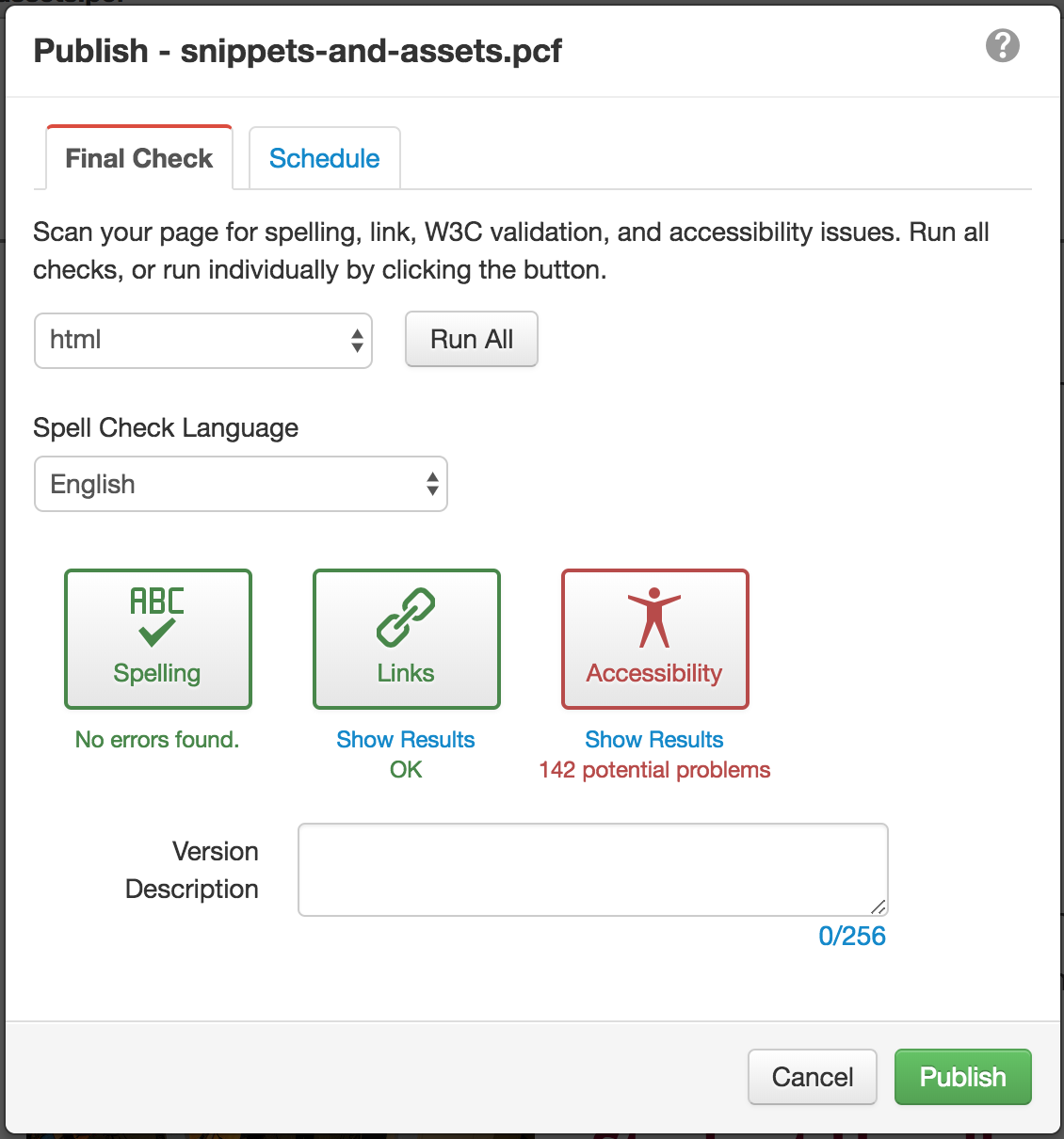 Final Check is the screen that pops up when you push the green Publish button. In
the past you could then just push publish again and your page would be live. Now,
when you push publish, Final Check will look at three different things:
Final Check is the screen that pops up when you push the green Publish button. In
the past you could then just push publish again and your page would be live. Now,
when you push publish, Final Check will look at three different things:
-
Spelling
If there is a word that is spelled correctly but the system doesn't recognize, please add it to the dictionary. -
Links
This will make sure that three is a page where you are linking. -
Accessibility
This will look for any accessibility violations. Known Problems are the ones we are most concerned with.
Running these will help ensure that our pages are compliant. If there is a Known accessibility issue, the page will not publish. Please look at the error and see if you can fix it. If you can't the WebTeam will be happy to help you fix it.
Ensuring Accessibility
There are some simple steps that you can take to help ensure that your pages are Accessible.
Links should be descriptive
Avoid using "Click Here" or "More Info" as your link text. Instead make sure that the link text appropriately represents what is linked to.
Example:
Bad
Click here for a great list of articles about accessibility that will help you create an accessible web page.
Good
WebAim has created a great list of articles about accessibility that will help you create an accessible web page.
Use Headings to organize page content
Create a flow of information that makes sense to the user and separate different sections with headers.
Images should always have alt tags
Please describe what is in your image. Avoid using images with text in them.
Tables are for tabular data
Please do not use tables as a way to layout your information. Tables should be used for tabular data and should have the appropriate headers.

