Order Your Official Transcript Online
Types of Transcripts
-
Official Transcript
-
Unofficial Transcript
-
Noncredit Transcript
-
Community Education
-
Transcript Evaluation (course credit earned at another college)
Official Transcript Orders
There are three ways to order an official transcript.
| MyPortal's Parchment App |
Log in to MyPortal Click on the Transcripts card Select De Anza College and order your transcript |
| Online with Parchment |
IMPORTANT Be sure to review the Steps for Ordering Online below. If you need help setting up your account, or tracking your order, contact Parchment directly. |
| Written Request |
Email daordertranscripts@deanza.edu with your full name, CWID, a copy of your valid photo ID (driver's license, passport, etc.), and let us know how we can assist you. Before you email, please review the Steps for Ordering Online below, to see if your question is covered. |
Transcripts can be sent electronically or mailed as a printed version, depending on the preference of the receiving institution.
Important Steps for Ordering Online
Missing information in your request may delay your transcript. Be sure to provide your full name, your date of birth and either your eight-digit Campuswide ID (CWID) or the last four digits of your Social Security number.
Please follow these steps when ordering online
- Log in to the Parchment website
- Click on Profile in the upper right area of your screen
- Select Account Settings
- Click on the Transcript tab
- Type in your CWID or the last four digits of your Social Security number. (If you don't have a Social Security number, you can enter 0000.)
- Click on Save
- Click on Order in the upper right area of your screen
- Click on Create New Order
Fees
Your will be charged $7 per transcript, plus shipping if a printed version is requested. Shipping charges are
- US Postal Service domestic delivery: $2.50
- U.S. Postal Service international delivery: $5
- FedEx domestic delivery: $25
- FedEx international delivery: $47.50
Free e-Transcripts
Each student is entitled to two free electronic transcripts. Electronic transcripts, or e-transcripts, will be sent by email to the requested institution. You can now request up to two free e-transcripts using the Parchment online order form.
Getting Help
If you need help setting up your Parchment account, or tracking your order, contact Parchment directly.
If you have other questions about transcripts, email daordertranscripts@deanza.edu with your full name, CWID, and how we can assist you. If you cannot remember your CWID, or student ID number, include a copy of your valid photo id (driver's license, passport, etc.)
Frequently Asked Questions
-
What if I received an email noting "Records Research?"
-
What if I have a hold on my account?
-
How can I get an update on my online order status?
Parchment Customer Support
If you have questions or need help ordering transcripts online, call the Parchment customer support desk at 833.781.7235.

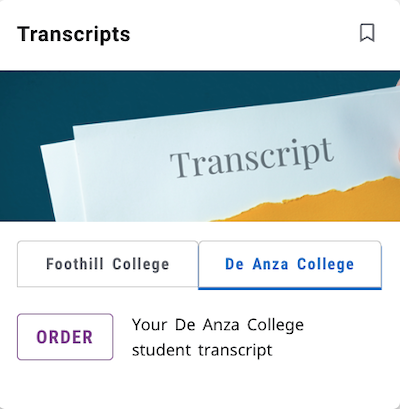 Order through
Order through  If you no longer have access to your MyPortal account, or if you are having issues
logging in, you can order online directly from
If you no longer have access to your MyPortal account, or if you are having issues
logging in, you can order online directly from